Microsoft Project Professional allows you to keep track of all your projects, resources and teams using advanced resource management tools. It allows you to plan your projects, track the status of various tasks, and easily collaborate with others.
The professional edition of Project offers many collaborative features that are not available on the Standard version, including advanced resource management, SharePoint task sync, and timesheets. It also provides instant messaging and real-time collaboration tools from within the project window, including the use of Skype for Business.
Start quickly
Use pre-built Project templates make sure you get your projects started quickly and on the right path.
Quick Startup
The Getting Started screen walks you through fundamental capabilities, like linking tasks and creating a timeline, to help you get up to speed fast.
Best-in-class templates
Use one of the many pre-built templates from within Project Professional and on Office.com to get access to best-in-class project plans.
Advanced search
Project Professional provides the Tell Me search bar which helps users to find documents, files, and data quickly and easily.
Make smart decisions
Built-in reports support informed decisions by helping project stakeholders visualize data to gain insights across projects.
Project reports
Project Professional has a powerful reporting system that tracks progress, resources, programs, and portfolios.
What will I receive if I purchase Project 2016 Professional Plus Bind Key for Windows?
The product is delivered within few minutes after order confirmation via email, please ensure you provide a genuine email to receive your order
- 25-digit Activation Bind Key valid for use to activate Project 2019 Professional Plus for 1 PC
- You will have to redeem key at https://setup.office.com
- This key will be linked to your Microsoft account permanently
- Quick and easy Installation and Activation guide
- Free technical support

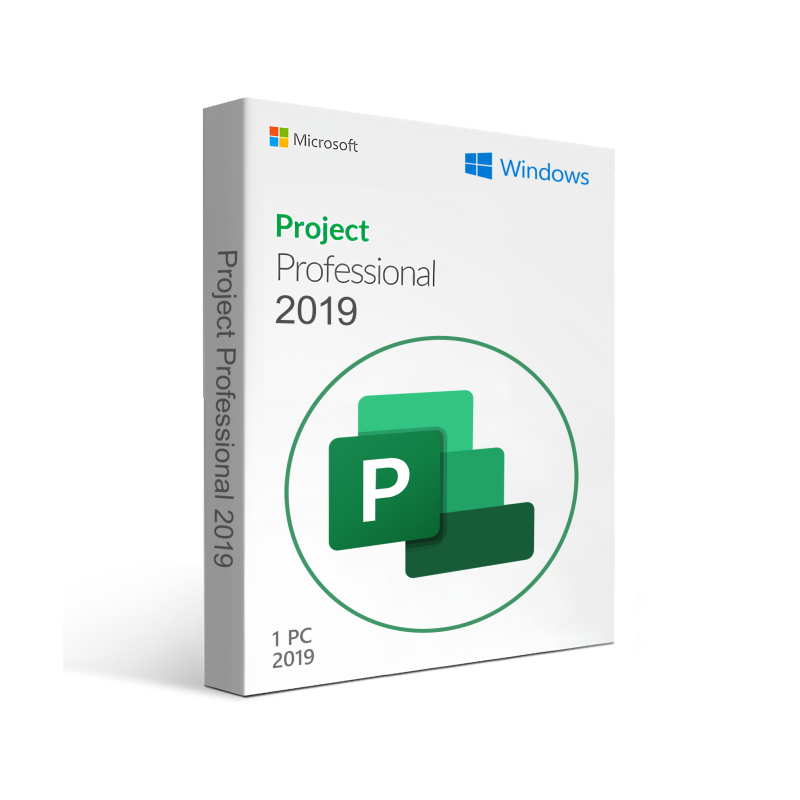
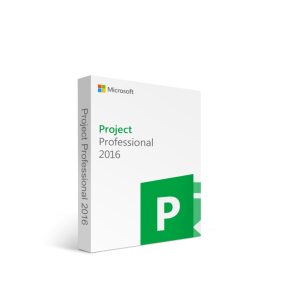
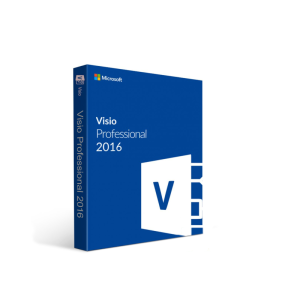
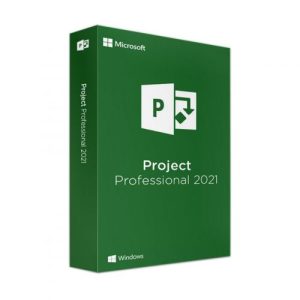
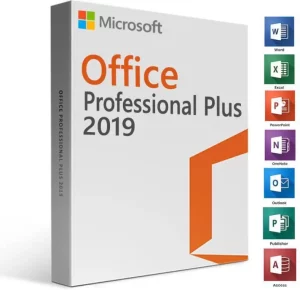
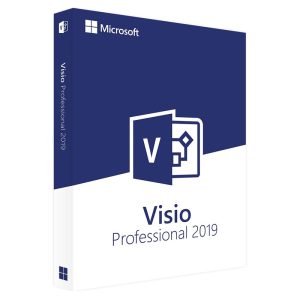
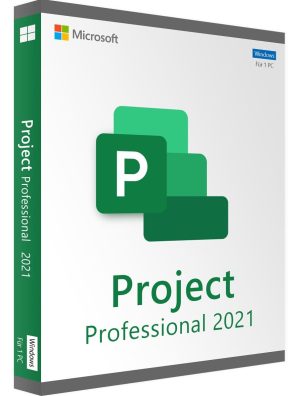
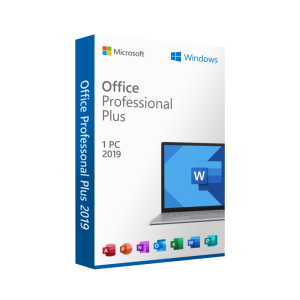
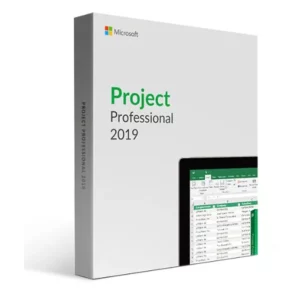
Reviews
There are no reviews yet.